2025TRXCTF Re-Wp+复现
sudo kurl https//spacewar
游戏的逻辑是在一个25×25的区域内填写数字。
在play()函数中,首先会对我们的每次输入用isValid()进行检查。
isValid(),函数首先会初始化一个bool向量的表(存储0,1的数组),然后获取board中的值判断是不是0。如果不是0那么获取这个值作为下标获取bool向量中的值判断是不是1,如果是1返回0,如果不是1,把值修改为1。继续进行判断。其实就是判断broad中某一特定的位置的元素是否已经存在。它的检查顺序是,先检查行,再检查列,最后分5x5的块进行检查。
那么逻辑就是检查行,列,块中是否有重复的数字。如果没有返回1,有的话返回0;
checkWin()检查了broad中是否有元素为0 ,如果没有0且isValid()检查也正确就赢得游戏。
很明显这就是一个数独游戏。查看broad的交叉引用就可以看到初始值在__static_initialization_and_destruction_0()中。拿下来用z3解。
解完后判断哪些值是要我们要输入的,用pwndbg把值输入,程序输出flag就行。
1 | import ida_dbg |
1 | from z3 import * |
队里大佬的脚本参考
1 | a = [[0, 0, 0, 21, 0, 11, 0, 0, 3, 24, 9, 20, 23, 0, 7, 22, 0, 5, 18, 0, 15, 2, 16, 13, 0], [24, 4, 0, 20, 15, 0, 0, 5, 0, 16, 2, 25, 22, 0, 17, 6, 21, 0, 14, 0, 8, 10, 1, 19, 18], [0, 0, 10, 0, 5, 0, 21, 19, 22, 0, 3, 13, 1, 16, 0, 15, 4, 7, 23, 24, 12, 0, 14, 0, 0], [0, 0, 13, 6, 12, 14, 4, 1, 0, 0, 24, 18, 19, 5, 0, 0, 17, 0, 0, 0, 7, 22, 0, 9, 21], [0, 23, 19, 7, 0, 0, 6, 0, 0, 20, 15, 4, 0, 21, 0, 0, 0, 0, 16, 10, 24, 3, 0, 17, 5], [12, 15, 21, 0, 0, 0, 16, 6, 18, 5, 7, 0, 17, 3, 9, 14, 0, 4, 24, 22, 13, 0, 0, 0, 0], [14, 10, 11, 2, 24, 1, 25, 22, 20, 0, 0, 23, 6, 19, 0, 13, 5, 8, 12, 0, 17, 0, 7, 15, 9], [0, 0, 0, 0, 1, 24, 0, 3, 15, 10, 20, 8, 5, 0, 25, 9, 16, 19, 21, 0, 2, 6, 0, 12, 14], [0, 0, 5, 0, 3, 0, 23, 14, 8, 0, 0, 2, 15, 0, 12, 0, 7, 1, 17, 6, 22, 21, 4, 0, 19], [13, 0, 0, 4, 20, 0, 0, 0, 17, 0, 11, 16, 0, 0, 22, 0, 10, 18, 15, 23, 0, 25, 8, 1, 3], [20, 25, 7, 22, 0, 23, 0, 10, 1, 0, 0, 0, 0, 13, 4, 21, 0, 6, 19, 0, 3, 9, 15, 8, 0], [1, 24, 0, 0, 0, 4, 0, 20, 13, 0, 8, 0, 3, 0, 19, 16, 2, 12, 9, 5, 0, 14, 10, 25, 22], [0, 0, 0, 0, 0, 0, 0, 9, 24, 0, 25, 6, 0, 2, 16, 4, 8, 10, 0, 17, 18, 7, 21, 0, 1], [0, 8, 0, 10, 14, 16, 3, 25, 6, 0, 0, 7, 18, 9, 11, 0, 13, 0, 20, 0, 19, 24, 5, 0, 17], [17, 3, 0, 15, 9, 5, 0, 0, 11, 0, 0, 21, 0, 0, 23, 7, 0, 22, 0, 0, 20, 13, 12, 4, 6], [15, 0, 20, 11, 21, 10, 0, 0, 5, 22, 16, 0, 0, 8, 3, 24, 0, 13, 2, 19, 0, 0, 0, 0, 0], [0, 13, 8, 0, 19, 17, 0, 0, 0, 0, 0, 12, 7, 24, 6, 0, 15, 23, 22, 4, 14, 5, 9, 0, 0], [9, 1, 23, 14, 4, 0, 24, 0, 7, 8, 19, 0, 2, 0, 13, 17, 3, 20, 5, 0, 0, 15, 0, 16, 10], [10, 0, 2, 12, 0, 13, 18, 15, 0, 0, 17, 5, 0, 20, 21, 8, 1, 16, 0, 7, 0, 19, 0, 11, 0], [7, 5, 17, 24, 16, 20, 2, 11, 19, 3, 23, 0, 4, 15, 1, 18, 14, 0, 10, 0, 0, 8, 13, 21, 12], [0, 20, 9, 0, 7, 15, 22, 17, 10, 0, 12, 19, 0, 0, 24, 25, 0, 14, 4, 8, 16, 18, 2, 0, 0], [19, 2, 24, 8, 0, 0, 20, 7, 4, 0, 0, 0, 9, 0, 15, 5, 0, 21, 11, 16, 1, 0, 0, 14, 25], [0, 0, 25, 1, 0, 8, 5, 23, 14, 6, 4, 17, 16, 0, 2, 0, 20, 0, 13, 9, 10, 12, 24, 7, 15], [0, 0, 14, 0, 0, 0, 0, 0, 0, 2, 6, 10, 13, 0, 5, 12, 0, 24, 0, 0, 9, 11, 0, 3, 8], [6, 0, 15, 0, 13, 0, 0, 24, 0, 9, 1, 0, 8, 25, 0, 10, 18, 17, 0, 2, 0, 4, 19, 0, 23]] |
vm
在sub_2589函数内有大概的逻辑,有一些RC4的加密特征。
1 | file是我们的code文件 |
动调看大概的逻辑
我们可以发现,首先执行的就是case 9的case8,也就是8 s[f[1]] = f[2]。查看s[]的值可以知道这里初始化了一个256的表。
然后执行
case 0的case5,也就是5 s[f[1] -8 ] += f[2]。
case 0 的case0,0 s[f[1] -8 ] += s[f[2] -8]
case 9 的case0,s[f[1] -8 ] = s[f[2] -8]
case9 的case6,6 s[f[1] -8 ] = s[f[2]]
case9 的case2,2 s[f[1]] = s[s[f[2] - 8]]
case9 的case11,11 s[s[f[1] -8 ]] = s[f[2] -8]
case9 的case6,6 s[f[1] -8 ] = s[f[2]]
回到最上面的case 0继续循环
根据rc4的流程来看上面就是用密钥打乱盒的过程,那么密钥是不会在s盒里的,所以密钥就是f[2]
后面的流程也是差不多的,如果我们对输入的数据下断点我们就会被定位到异或的位置,在case 8的case 12,也就是
12 s[f[1] -8] ^= s[f[2] + 256],s[f[2] + 256]
因为这里加了256所以访问的数据超出了盒的范围从而访问到了我们的输入数据,动调也能看到我们的输入数据就在s[]盒的末尾。
然后就是case 10的case 5对数据进行比较,也就是
5 s[f[1] -8 ] == f[2]
再case 11检查结果,然后返回到case0 和case9的一些操作,再到上面的异或,再检比较数据,依次循环。所以f[2]就是密文。
RC4加密就是一个异或,我们在比较密文和异或的的地方下断点并附加一个python脚本(脚本1)读取寄存器的值。获取到数据后异或解密就行。
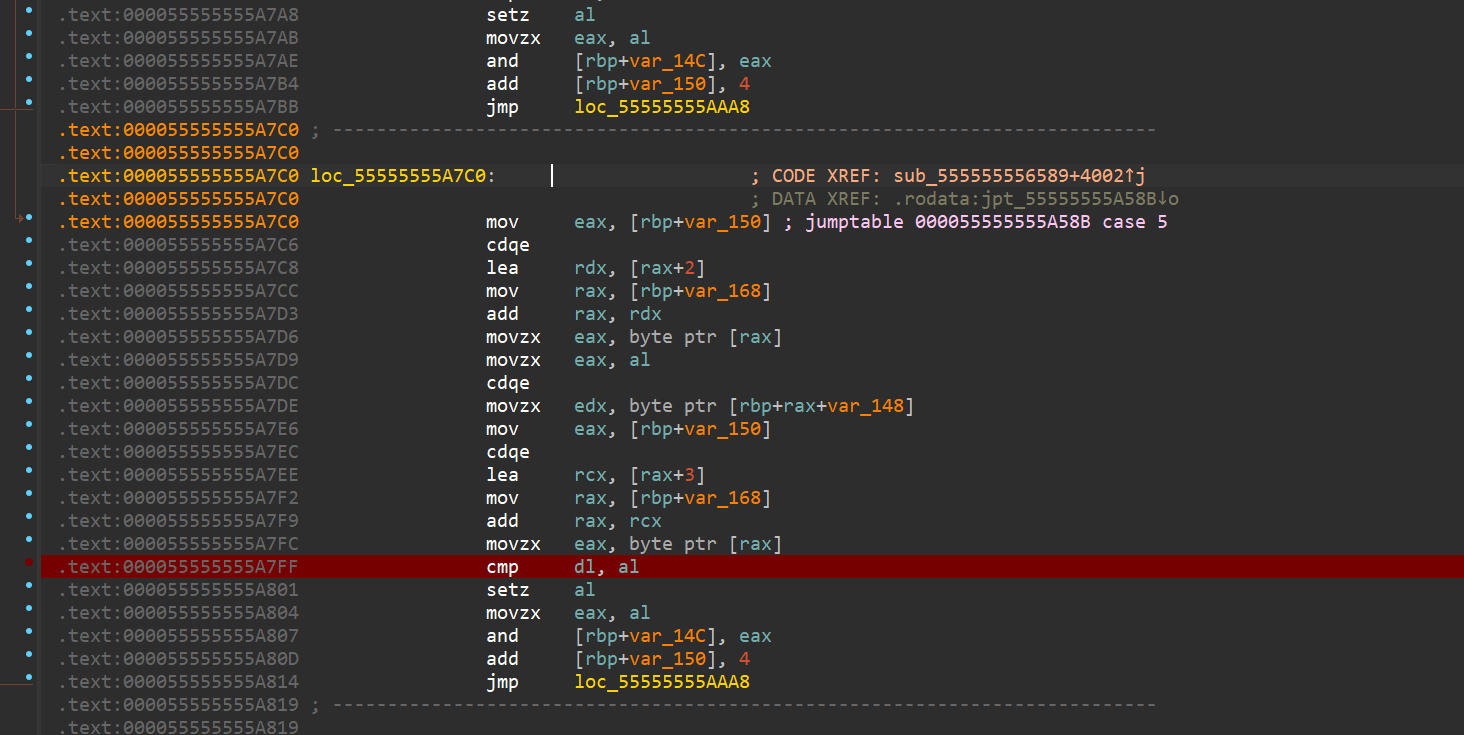
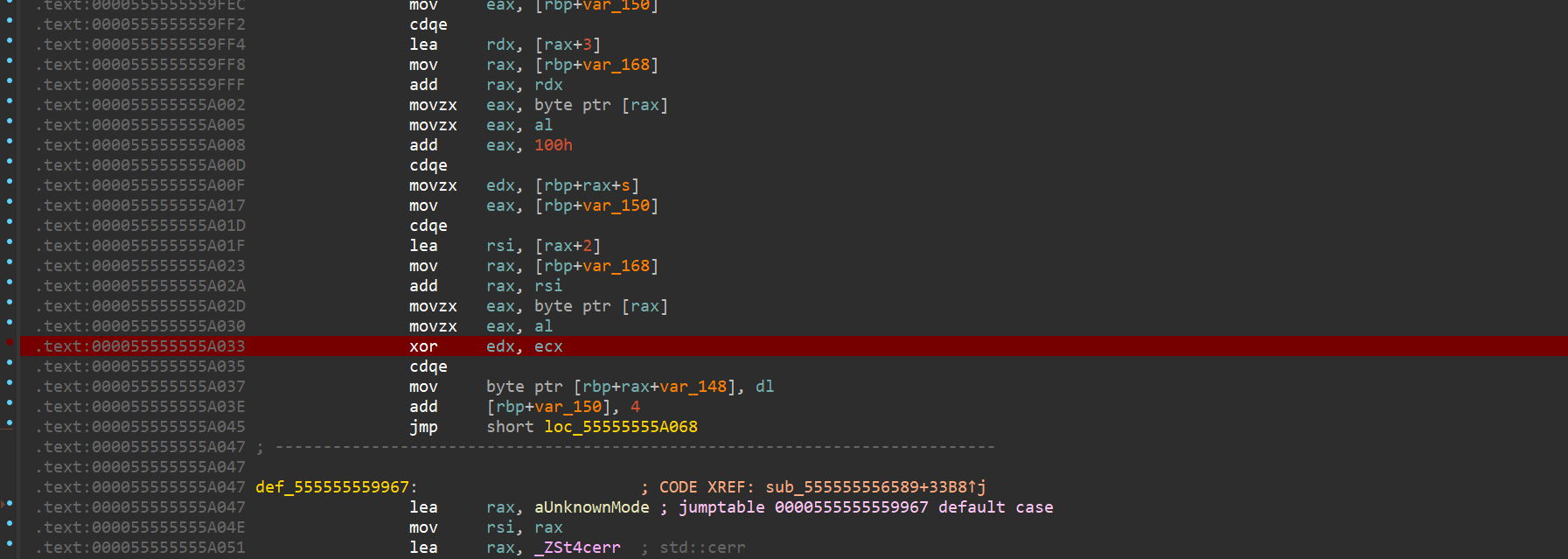
脚本1
1 | import ida_dbg |
脚本2
1 |
|
LLL
这题是真的s。文件是standard ML语言文件,用smlnj运行,在运行时会自动显示变量和操作,可以用AI把函数名改一下会好看点。总的来说就是上面定义了一些操作,下面的lll变量中嵌套了大量的程序控制流来调用上面定义的逻辑。可以用自动化脚本提取操作,并用z3求解。不过这涉及到很多问题。而且不怎么实用,暂时先不分析了。可以参考TRX CTF 2025 LLL 写作 | yqroo — TRX CTF 2025 LLL Writeup | yqroo
不过在sml文件里加如下指令可以加深打印逻辑的深度以后可能用到。
1 | Control.Print.printDepth := 300; |
